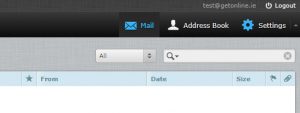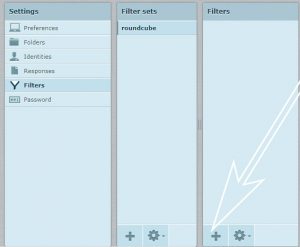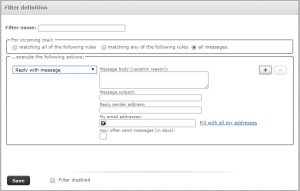[vc_section][vc_row][vc_column][ut_header align=”center” title=”Roundcube”][/ut_header][vc_column_text]Please follow these steps with your details to set up an out of office message. In Roundcube there is no scheduling for the rule we will create so when it is not needed you can just delete it.
- Log in to Roundcube. Usually it is under https://yourdomain.com/webmail
- Use your email address and email password to log in
- Click on Settings at the top right corner.

- Click Filters on the left side menu

- In the Filters column click on the plus sign to add a new filter.

- On Filter Name add a name like: Vacation Message
- Check the All messages to be selected as we want this to respond any incoming emails.
- From the dropdown select Reply with message
- Fill in the form
- If you would like to put this on hold, edit this filter and use the Filter disabled checkbox.

[/vc_column_text][/vc_column][/vc_row][/vc_section]